State of the Apps 2019
A list of all the tools, apps and services I use on a regular basis at the end of 2018. As I use an iPhone, an iPad Pro, an Apple Watch and a MacBook, this post contains a lot of iOS and macOS apps, but many apps and services should also work on Windows and Android too.
Global Apps and Services
- 1Password: Password manager of choice. The best thing this year was to switch my whole family to 1Password. Makes sharing accounts or licence keys really easy.
- Things: Favourite and most beautiful todo app. I use it strictly for personal stuff. Love the recurring tasks feature.
- Spotify: In 2018 I've listened to 99'696 minutes of music.
- Feedbin & Reeder: I love RSS! In addition to blogs, I also manage my Youtube subscriptions through RSS (Helps me not fall into the endless rabbit hole of recommended videos).
- Instapaper: Whenever I see an interesting article or video it goes into Instapaper.
- Google Drive: I pay Google for storage, so I put everything important into it. Most things are encrypted.
- Google Photos: Holds my entire 15-years old photo collection in full resolution. (More about Google Photos at the end)
- Bullet Journal: At work I plan my days and weeks with my Bullet Journal. Every task and every note goes into a physical book (Important tasks or notes will be copied to our project management app).
- Notion: My new central hub for all my notes and ideas. I'm still figuring out how I should structure things in it.
- Tweetbot for iOS and for MacOS: Still the best Twitter app.
macOS / Desktop
The Basics
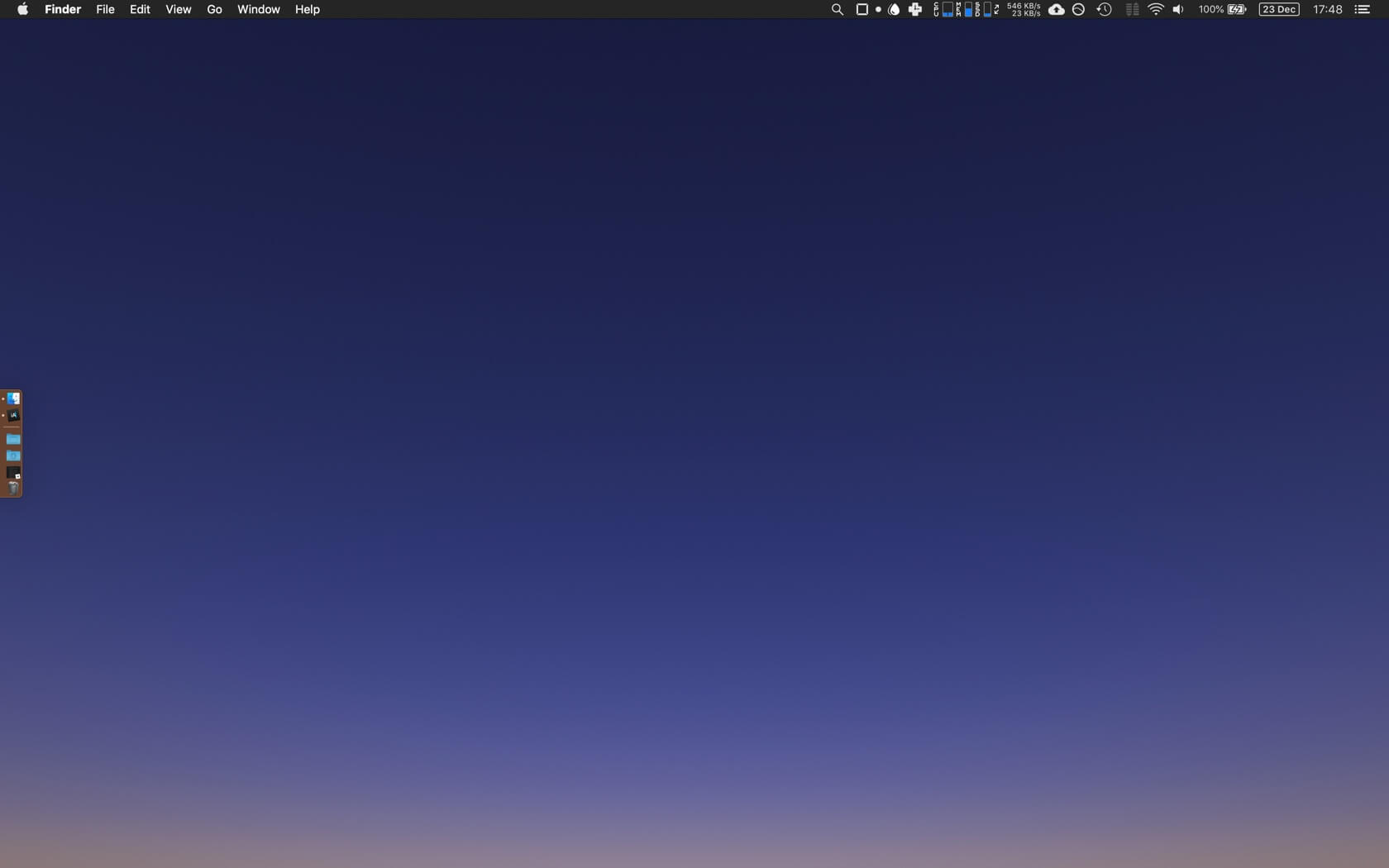
For development work I use Google Chrome and Firefox. For just browsing the web at home or on the road nothing beats the battery performance of Safari.
- Alfred: App launcher and so much more: Start NAS at home, search docs of Open Source projects, unit conversion, text expansion, emoji search, media control…
- RescueTime: Tracks how much time I spend in apps and on websites.
- Itsycal: Menubar app which shows my next calendar events.
Developer Tools
- Sublime Text 3 (Configuration)
- iTerm 2
- Sequel Pro
- Tower
- Transmit
Design Tools
- Sketch
- Figma: Similar to Sketch and could replace Sketch for me in the future.
- Abstract: Version control for Sketch files. I don't have a lot of Sketch projects, but it's cool to have them under version control.
The Rest
- Dropshare: File sharing app which allows you to use your own hosting provider. I have set up 2 connections: Short Term (server deletes files after 24 hours; script for that) and Long Term (files are kept forever).
- Hazel: Very powerful automation app. Hazel automatically sorts my bills and scanned documents into the correct folder or sorts my photos by year and month.
- iA Writer: I write basically everything in iA know: blog posts, long emails, recipes.
- Little Snitch: Firewall for macOS. Alerts me when an app makes a suspicious connection. It's also a great tool to block any connection if you're connecting to a new network.
- Phoenix: Window and App Manager. You can find my configuration here.
- Firefly III: My finance manager app. I've been using YNAB for the last 4 years, but wasn't happy with their subscription model. Firefly gives me everything I need. I've written a Shortcut workflow, so I can easily add transactions from my phone.
iOS / Mobile
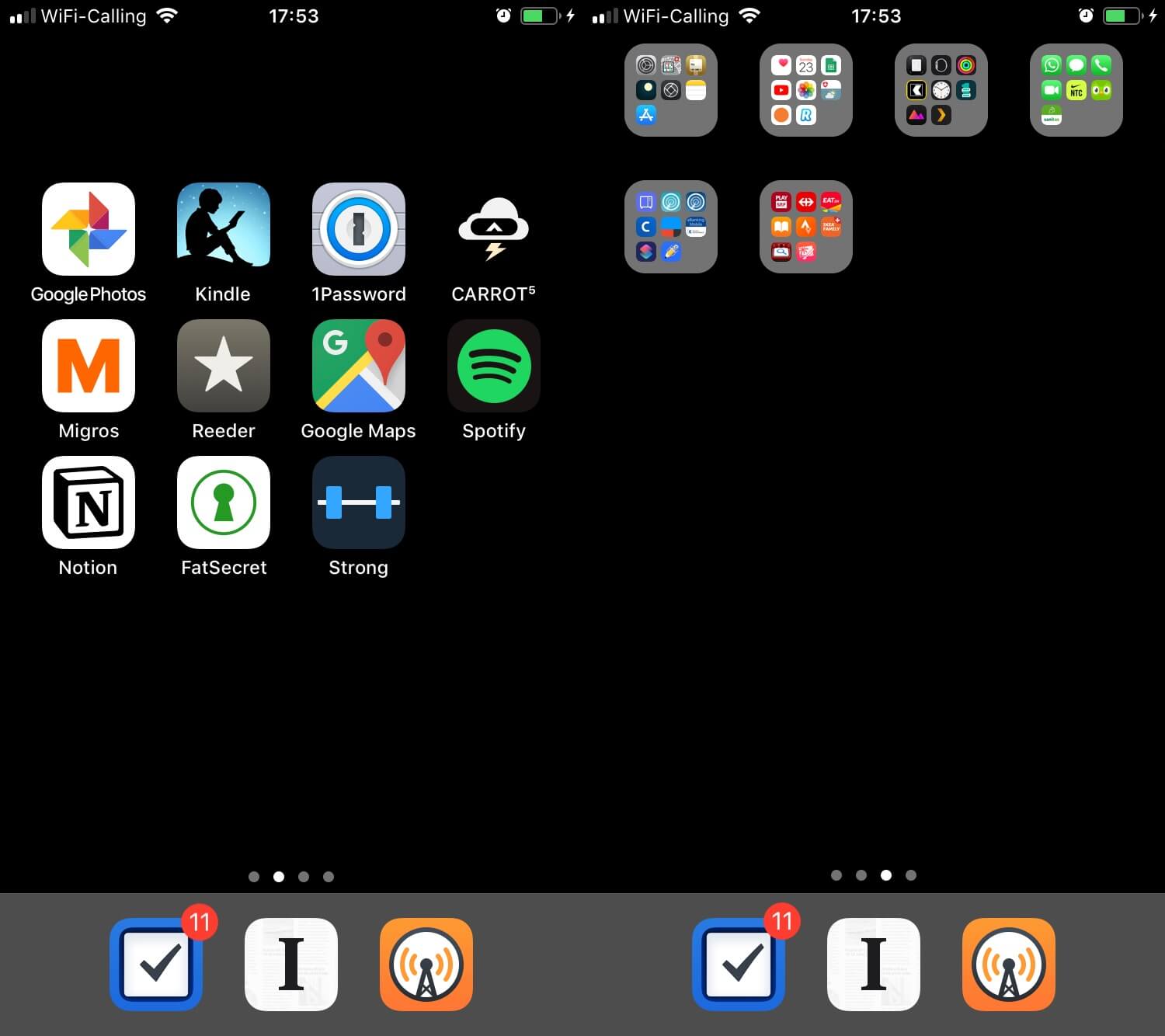
I see my phone as a tool. That's why the home screen might look a bit dull to you. In addition to a black wallpaper and transparent app icons, I've reduced the apps which can send me notifications to a handful. Mail, Twitter and Safari have also been removed from the phone.
- Halide: Simple to use Camera app which allows shooting photos in RAW format.
- Darkroom: My favourite photo editing app for iOS. A recent release also added support for iPad.
- Overcast: Best podcast player on iOS. (Smart Speed saved me over 100 hours)
- Carrot Weather
- Scanbot: Scanning app with which I scan all letters, bills and other papers I receive. Built in OCR is a plus.
- Autosleep: So far the best app I found to track my sleep with the Apple Watch.
- narwhal (Reddit App, iPhone): I've reduced my Reddit consumption over the last 12 months drastically. narwhal is still my go to Reddit app for the iPhone. On the iPad I use Apollo.
- Strong: Instead of keeping track of my lifting goals on paper, I started using Strong recently.
- FatSecret: Food/Calories Tracking app that doesn't suck that much.
- Kindle: For when I forgot my physical Kindle at home.
I deliberately omitted my iPad home screen, as I haven't found a good layout yet.
Bonus: Additional Hardware
In addition to the Apple devices, I have two devices in my home you usually don't see that often: A Raspberry Pi and a Synology NAS.
Raspberry Pi
Earlier this year I've bought my first Raspberry Pi. I've installed PiHole on it, which blocks all ads in my home network.
In addition to blocking ads, I've also added several rules to block tracking sites, malware sites and Facebook. (I deactivate the Facebook rule when friends come over).
Synology NAS
I've bought the NAS 4 or 5 years ago. It currently acts as a Time Machine backup for my MacBook, storage for all my photos, videos, music and documents and as a home theatre server via Plex. The most important folders are backed up to Google Drive.
Changes in 2019
I'm quite happy with the apps I'm using. However, in 2019 I want to change two things:
- Getting rid of Dropbox: I currently only use it to sync my Alfred settings to my work computer. (If Google would allow users to use 2 accounts in their "Backup and Sync"-app, I could fix that immediately). I might add the settings to my dotfiles-repository. I first have to check, if everything in those settings should be public though.
- Switch to Apple Photos or reimport all Photos in Google Photos: Sometime this year I tried to add holiday photos from my DSLR to Google Photos. Something went completely wrong and Google added multiple copies of the same photo to my library. It seems that their new "Backup and Sync"-app works differently as their previous uploader. I might create a backup of my library, purge all photos and reupload everything again to Google Photos, or purchase iCloud storage and add everything to Apple Photos. I trust both companies, but I trust Apple a bit more. On the other side, Apple isn't famous for its software stability and I've seen a lot of angry tweets this year about slow or weird photo uploads.
Questions? Want to know more about a specific service or how I use something? Let me know.