Uses
This is a complete list of the tools, apps, services and hardware I use on a regular basis. The list contains tools I use in my work as a web developer but also tools I use at home. (In the past, I've written similar articles on my blog: State of the Apps 2019, Developer Setup 2015).
If you're interested in similar lists, I highly recommend that you visit the wesbos/awesome-uses repository on GitHub.
Last updated: February 2023

Hardware
When I started to code professionally in 2013, it was the first time I came in touch with a MacBook. I really like the finish of the hardware and stuck to it since. I'm currently using a first-gen M1 13-inch MacBook Pro.
Devices I currently own:
- Apple MacBook Pro (Retina 13-inch, M1, 2020)
- Apple iPhone 12 Pro
- Apple iPad Pro (Late 2018)
- Apple Watch Series 3
- Keychron K2 wireless keyboard
- Synology NAS DS713+ (2TB): Acts as a Time Machine backup for my MacBook, as a Plex Media Server and place for various documents.
- Raspberry Pi running Pi-hole
- PlayStation 4 (I've upgrade the internal hard drive to a 2TB one)
Audio
- Audio-Technica ATH-M50x (3rd pair)
- Apple AirPods Pro (2nd Generation)
Software
Software is important to me. It helps me solve my problems on a daily basis. If a service is great I don't hesitate to pay a monthly subscription or a one-time fee.
Global Services
1Password
1Password is my password manager of choice. I've signed up to a family account; makes sharing accounts so much easier.
iCloud Drive
I'm using iCloud Drive as my primary place to store all my files and documents. I got fed up with how Google Drive seems to constantly switch how their sync client worked and I trust Apple more with the safety of my files.
I only wish Apple would expose an API so third party tools could store content in iCloud Drive as well (eg. backup software).
Google One
Google One is what you get when you pay for storage at Google. I mainly use the storage for backups of my NAS.
Feedbin
I love RSS! Feedbin has a sleek design and also focuses on privacy. In addition to blogs, I also manage my YouTube subscriptions through Feedbin. (Instead of falling into the endless rabbit hole of recommended videos of YouTube's homepage, I now just watch what comes up in my RSS feed)
Spotify
I listen to a lot of music (99'000 minutes in 2018 😱). It helps me concentrate and focus on my work. While coding, I usually listen to soundtracks from movies or games. For leisure time I like to listen to Jazz or EDM.
Here are some of my all time favourite albums and playlists.
- Horizon Zero Dawn
- Blizzard Games Original Soundtrack
- Planet Earth II
- Uncharted 4: A Thief's End
- The Witcher 3: Wild Hunt
- Rayman Legends
Global Apps
Things
My favourite to-do app out there. Beautiful visual and interaction design. Adding and moving tasks and projects around is always a delight.
I use Things 3 to organize both my personal and work projects. In addition to just "projects" I also use it to manage reccuring errands, my weekly meal plans, blog post ideas and packing lists and much more.
I'm not an exact GTD follower, but I try to regularly go through my task inbox and prioritze, schedule and assign the tasks to projects.
I've written about my Things 3 setup in 2019 and 2022.
Other Apps
- Apple Photos
- Matter (Replaced Instapaper)
- Syncthing
macOS
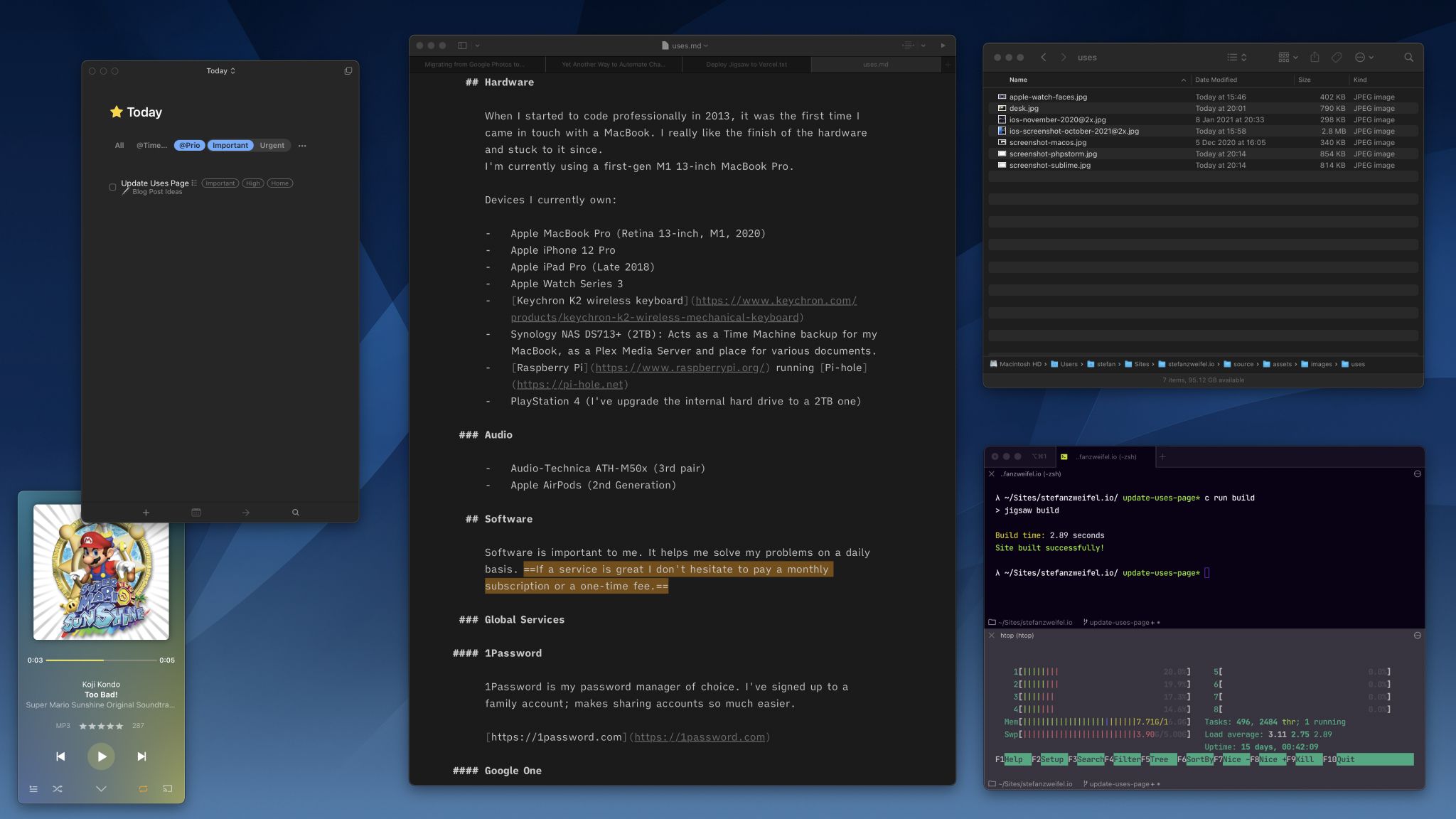
Alfred
The first app I ever purchased for macOS and the one app I probably use the most: Searching for files, searching through online documentations, starting NAS remotely, unit conversion, text expansion, emoji search, clipboard history and so much more. You can read more about my setup here.
PhpStorm
In summer 2020 I finally (!) started using PhpStorm for my work and private projects. Oh boy. How could I have ever written PHP projects without it? (It's also almost as fast as Sublime Text on my M1 machine)
A good IDE really improves the development experience. I catched myself doing more deep dive of package or framework source code and learned a lot while doing that.
It also intensified my love for static analysis and strongly typed code.
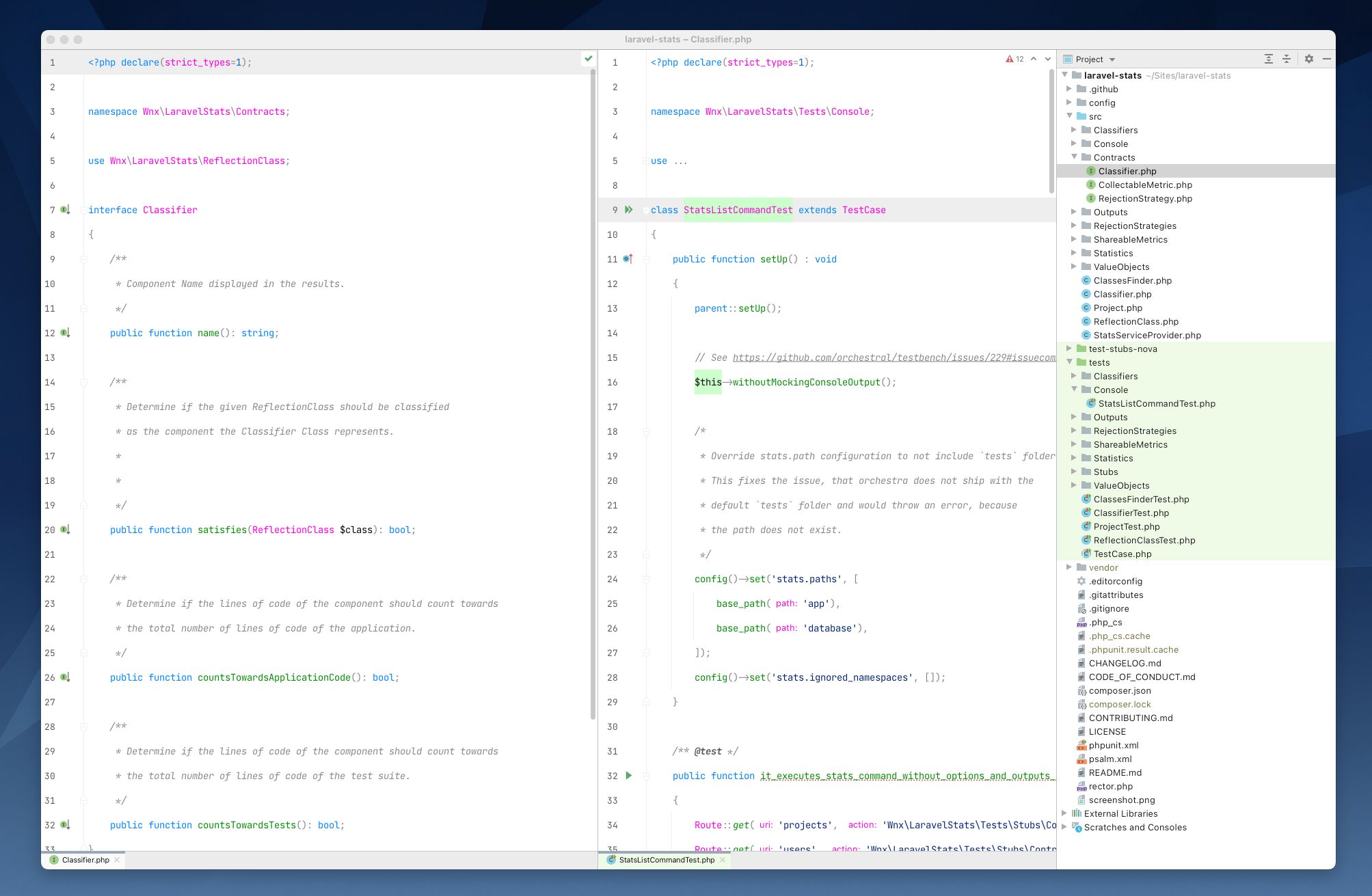
I use Brent Roose's light Photon theme
https://www.jetbrains.com/phpstorm
Sublime Text 3
After many years, Sublime Text remains one of my favourite code editors. I still often use it to edit very large files or to make heavy edits through its powerful find and replace feature.
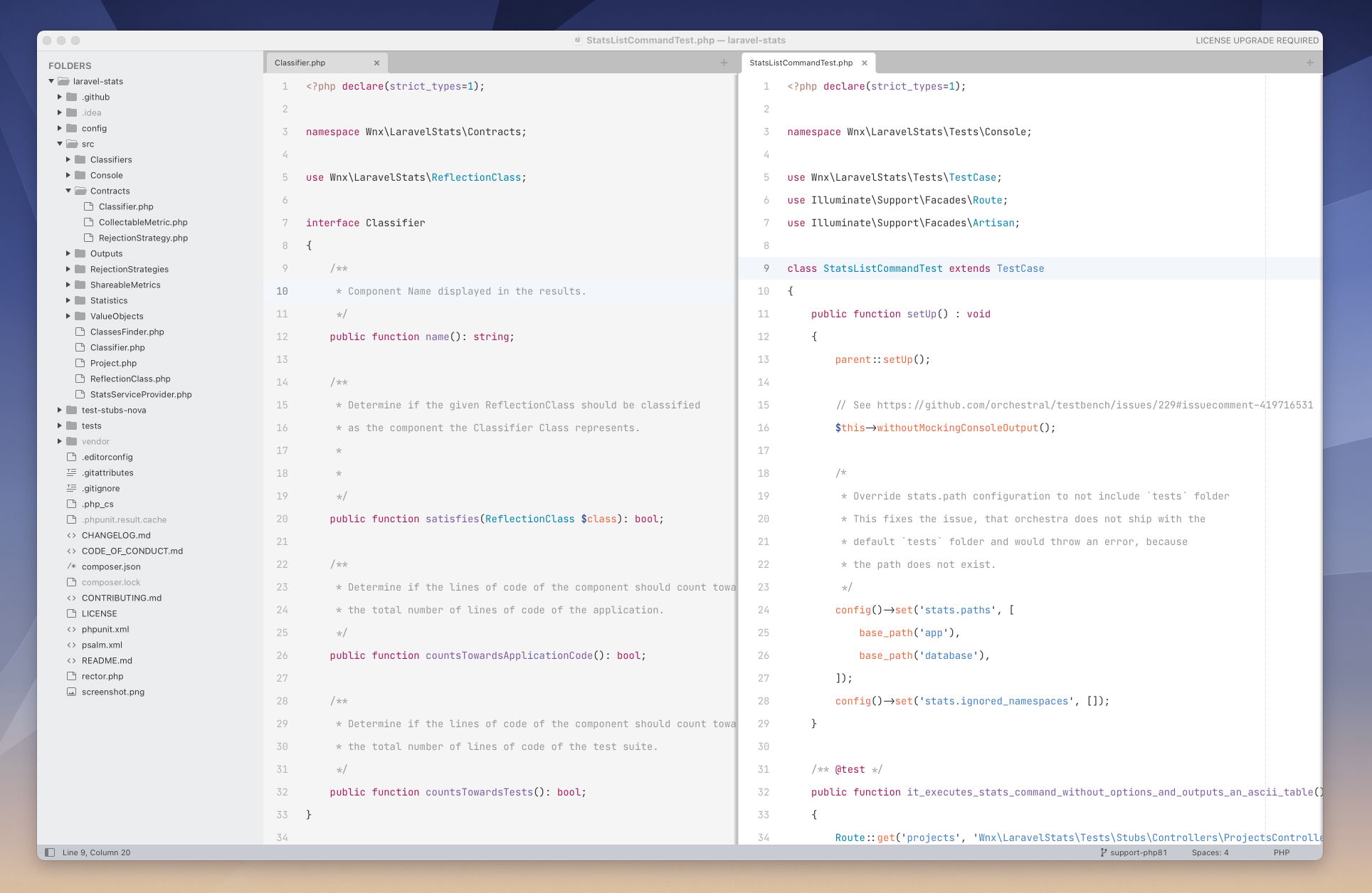
My current color scheme is Primer Light 2.
Other Apps
- iTerm 2
- Safari for everyday browsing1
- Firefox for everyday browsing and web development
- iA Writer for writing long form text
- Obsidian for writing and reading notes
- Rectangle for window management
- TablePlus for working with databases
- Tower for working with Git
- RapidAPI (formerly Paw) for working with APIs
- RescueTime for tracking how much time I spend in apps or on websites
- Ivory Mastodon client
- Itsycal for showing my next calendar event in the menu bar
- Transmit to upload the occasional file to a server
- Figma for designing stuff
- Little Snitch to block requests within apps
- Dropshare 5 to share screenshots and other files (article about my setup, script to automatically delete files)
- Hazel for file automation
- Karabiner Elements to remap certain keys
- IINA for watching videos
CLI Tools and self hosted software
- Tailscale VPN to access my important devices from everywhere. (When abroad I use my Raspberry Pi as an exit node)
- Firefly III for tracking my expenses and finances
- Fathom Analytics as a replacement for Google Analytics
- BorgBackup to backup my most important files
- valet for easier local Laravel development
- git
iOS
I don't have hundres of third-party apps on my iPhone. I've grown to love the simplicity of most iOS stock apps over the years.

- Strong to track my workouts
- FoodNoms to track calories
- Shortcuts to run a handful of automated tasks
- Overcast for listening to Podcasts
- Carrot Weather to get the weather
- Plexamp to listen to songs hosted on my Plex server
- Halide & Spectre to take photos
- Darkroom to edit photos
- Scanner Pro to scan documents
- Autosleep to track my sleep through my Apple Watch
- Strava
- Streaks to track positive and negative habits
- Medito for guided meditations
- Notability
WatchOS
Since January 2018 I own an Apple Watch Series 3. To reduce distractions, I've reduced the number of apps which can notify me with a vibration to a handful.

I wear my watch basically 24 hours a day and use the native Workout app to track my workouts and AutoSleep to track my sleep.
What I'd like to use
So far this paged described what tools, software and hardware I'm using. The following are tools or hardware, I would like to learn/use in the future.
- Vim. I regularly use Vim to edit config files on servers, but never used it as my primary editor. Would like to learn a bit more about it and maybe use it as an alternative editor.
- Rust. I never truly learned a low level programming language. Rust seems to become quite popular.
- tmux. I once had a tmux config in my dotfiles, but got rid of it one day. Would like to truly learn tmux and create my own custom tmux config.
What I'm not using
There are also services, apps and hardware I activally decided against using.
- Windows. Windows 98 was the first operating system I touched. I've used Windows for 15 years – I even configured Windows Servers during my apprenticeship. Then I switched my career to programming and switched to macOS. Both OS have their flaws. macOS just works better for me and my workflow.
- Social Media. Besides Mastodon and (occasionaly) Reddit, I'm not using and social media apps. No Instagram. No TikTok. Since Elon took over Twitter and killed Tweetbot, my Twitter usage also dropped significantly.
- Android. I never used a mobile phone with Android as my primary device, but "support requests" from family and friends made sure, that I will never happen.
If you have any questions about my gear or setup hit me up via email or on Mastodon.
I switched to Firefox when Safari 15 was released. John Gruber summarized the issues I had with it perfectly. Since Apple reverted their design changes in recent releases, I'm back at using Safari as my primary "everyday" browser on my personal Mac. ↩